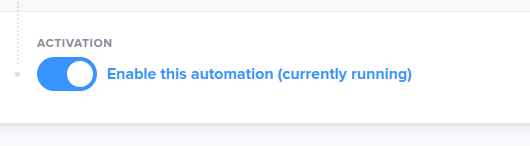Getting started with 'Payment will fail' emails
Payment will fail emails (also known as 'pre-dunning' emails) are super-useful in preventing Stripe customers' payments from failing. These emails are sent a few days before a customer's subscription is due to renew, but where we already know that the card on file has past its expiry date.
Payment will fail emails only take a few minutes to set up with Onboard. So let's go through it!
We'll assume you've already created an account and connected your Stripe account. Here's a link If you need help connecting to Stripe.
Step 1
First, go to the automations page and select "New automation".
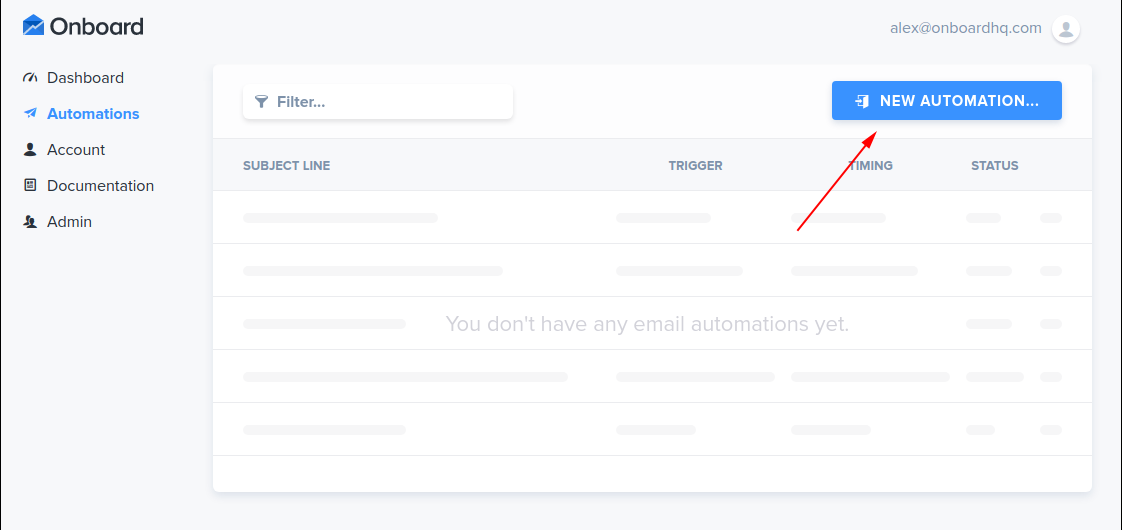
Step 2
Next, we need to change the Trigger to be "Payment will fail".
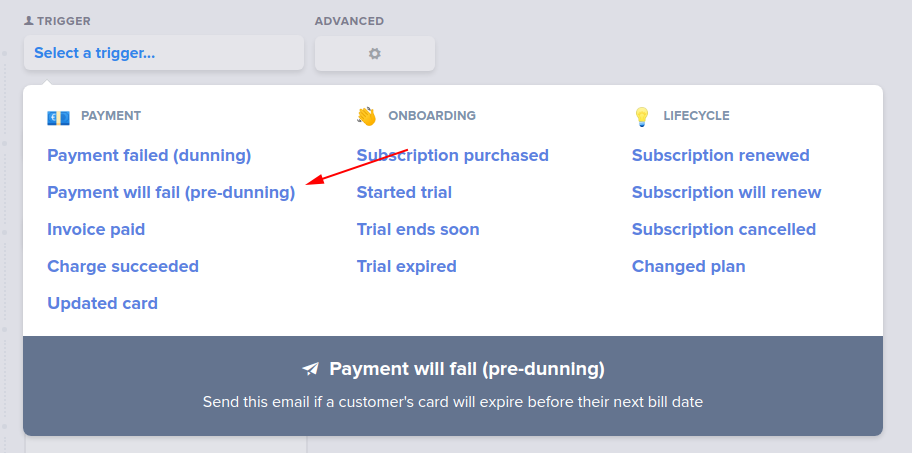
There are no Advanced options for this trigger, so we'll skip that.
Step 3
Editing the Email timing is optional, it's best to tweak this to suit your subscription length. In this example we're going to leave it at 14 days before. This will email the customer 14 days before their subscription would renew.
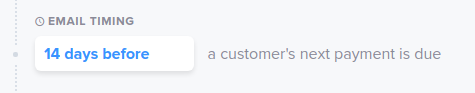
Step 4
Plan targeting is also optional, It allows you to target specific Stripe plans. In this example we want to target just my "Silver" subscriptions. So we'll modify the checkbox to select those only. By default "Any subscription plan" is selected.
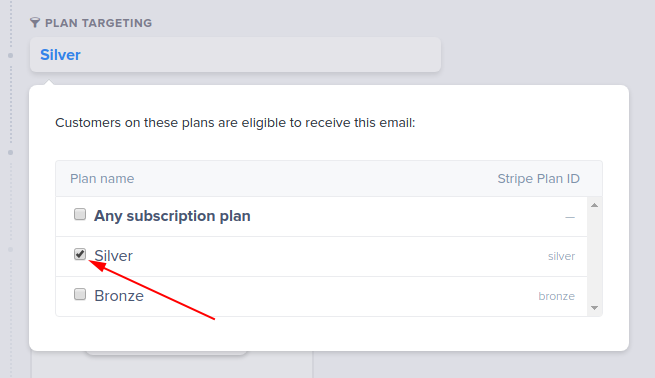
Step 5
Update the email Subject line
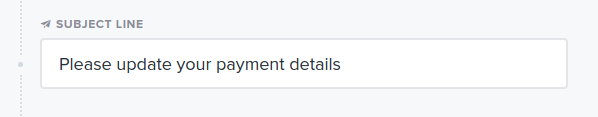
Step 5
Add some Email content, first we click on "add email content"
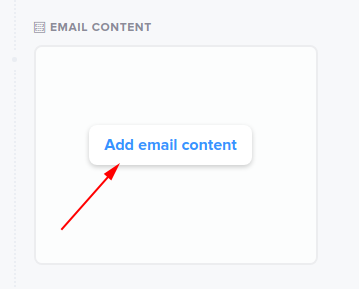
Next, we're asked which type of email content we'd like to add. In this example we'll choose "Create standard email". This is the most user friendly content type - for those without experience with HTML.
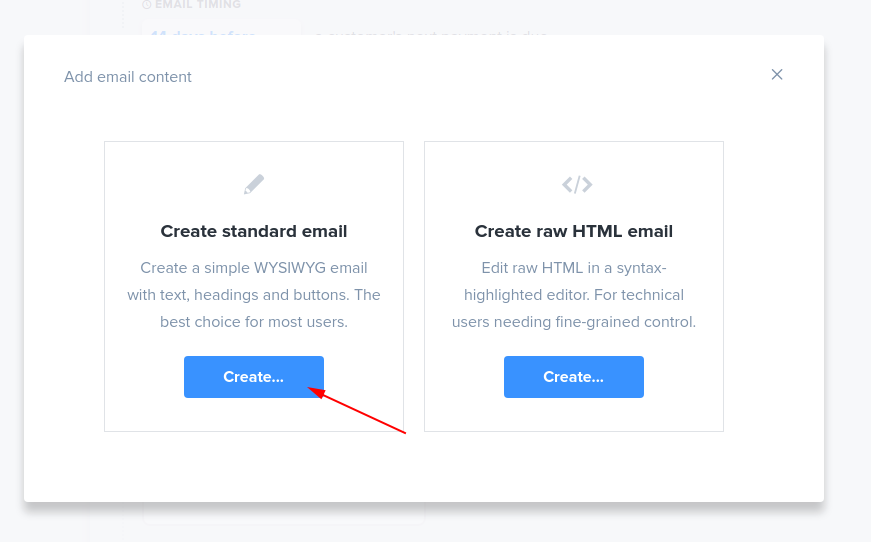
We're now shown a text area to modify the default template, and a mobile/desktop preview of our email. In this example we're happy with the default template so it's safe to close this. Here's a link if you want to learn more about dynamic email content.
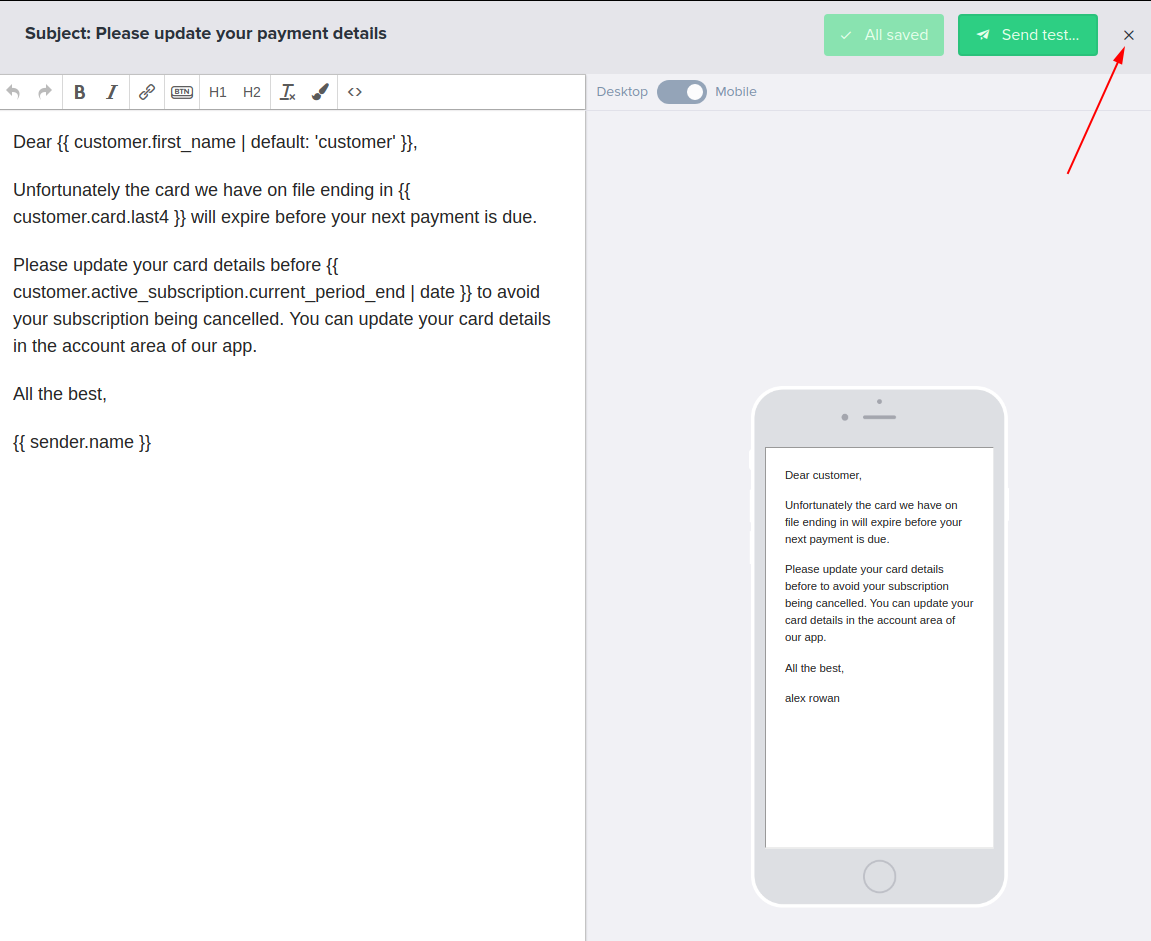
Step 6
Changing the Sender is optional, and in this example we're happy with what's default.
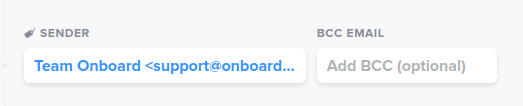
Step 7
Time to save our hard work! Click Save.
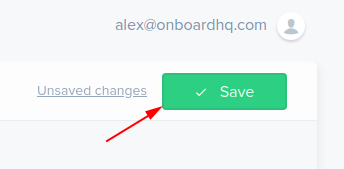
Step 8
Time to activate our email!
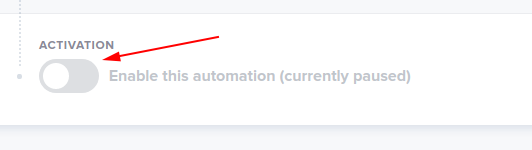
Step 9
Celebrate!